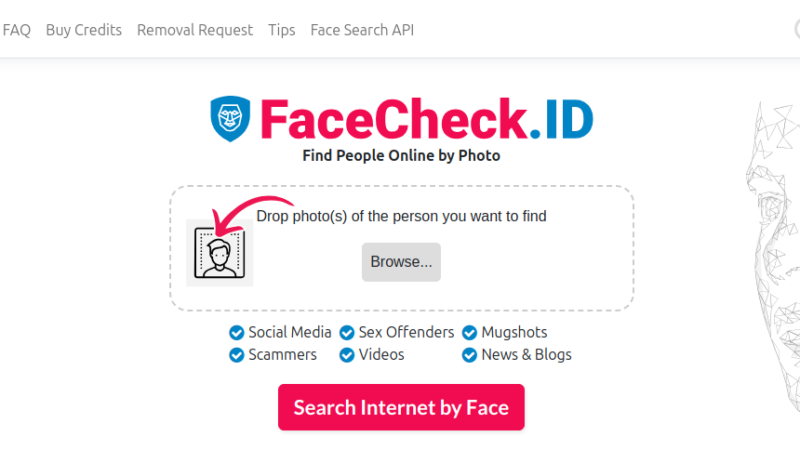The Truth About the JPEG File Format, in Addition to a Few Widespread Myths
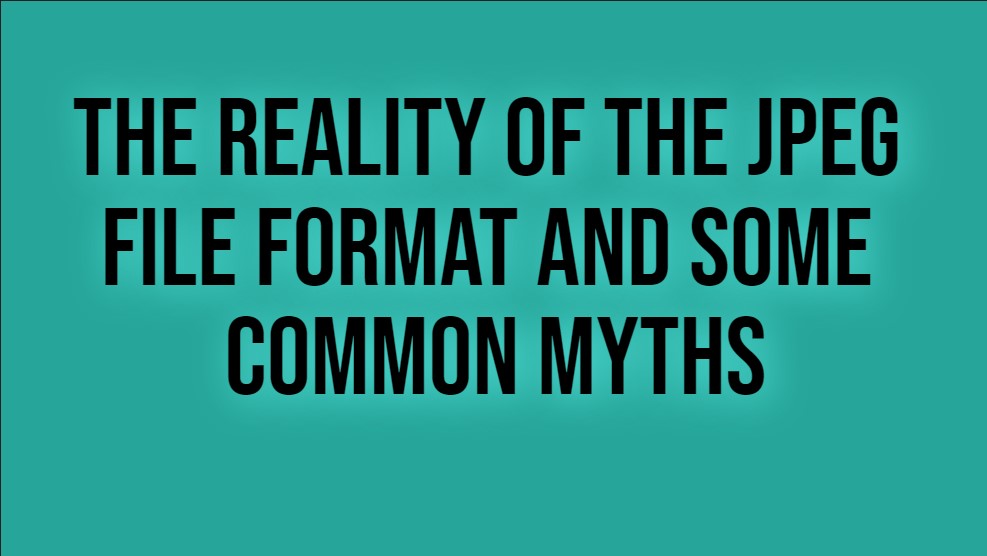
The Truth About the JPEG File Format, in Addition to a Few Widespread Myths
When it comes to web images, JPEGs are among the most popular options.
The advent of cheap, high-quality digital cameras, scanners, and the Internet has led to the widespread adoption of the JPEG image format. Furthermore, it is the most poorly understood. A few facts and frequently held misconceptions are presented below.
The Correct Spelling Is JPEG True
Although the file extension is typically JPG or JP2 for JPEG 2000, the actual file format is spelled JPEG. The Joint Photographic Experts Group is responsible for the standardization of this format, hence the name.
JPEGs degrade with each view: False.
A JPEG image can’t be damaged by opening it or viewing it. Any number of saves made within the same editing session, without the image being closed in between, will not result in a degradation of quality. A JPEG can be copied and renamed without loss, but the “Save as” command in some image editors will recompress the file. Instead of using “Save as JPEG” in an editor, duplicate the file and give it a new name in a file manager.
A JPEG’s quality degrades each time it’s opened, edited, and saved; True.
Further image degradation occurs whenever a JPEG image is opened, edited, and then saved again. You should try to limit the number of times a JPEG image is modified before reaching its final form. Use a non-lossy image format, like TIFF, BMP, or PNG, for intermediate editing sessions before saving the final version if you need to perform editing functions across multiple sessions or different programs.
When used in a page layout program, JPEGs degrade each time. False
Because the original image is not changed when using a JPEG in a layout program, there is no noticeable quality loss. Because each page layout application employs a unique method of compression on its own document files, you may discover that your layout files are noticeably larger than the sum of the embedded JPEG files.
If I save a photo as a JPEG at 70% quality and then reopen it at 90% quality, the final image will have the higher quality setting of 90% quality: False.
Choosing to save at 70% quality immediately causes an irreversible drop in overall quality. Repeatedly saving an image at 90 percent only introduces more degradation to an image that has already suffered significant loss in quality.
However, when cropping a JPEG, the previously explained rule for setting does not apply. In most cases, 8- or 16-pixel chunks are compressed at a time. When a JPEG is cropped, the whole image is moved so that the blocks are no longer in the same relative positions. Freeware programs like JPEG Compressor offer a lossless cropping function for JPEGs.
For more articles visit: alwaysneedy.com